Before You Apply
Before you submit your application, we recommend that you meet with your academic advisor to ensure you have completed your degree requirements. Please see additional instructions below on how to find your academic advisor.
- If you are not currently listed in the program that you are applying to graduate from, please submit an Information Change Form to Enrollment Services (enroll@mecc.edu). This information must be up to date before applying to graduate.
- You are required to submit ONE graduation application for ALL programs that you are applying to graduate from by the deadline. After submission, changes cannot be made to the graduation application. Please email graduation@mecc.edu for assistance.
- All approved Course Substitutions and/or Credit by Advanced Standing must be submitted to Enrollment Services.
- If you are currently completing credits at another institution that must be transferred back to MECC to meet your graduation requirements, please make sure you submit an official transcript to Enrollment Services (enroll@mecc.edu) as quickly as possible so your credits can be posted. If your transcript is not received in time, it could cause your graduation to be delayed to an upcoming semester. Please note – Official transcripts are not required from other colleges within the Virginia Community College System.
- To be eligible to graduate, you must earn a grade point average (GPA) of at least 2.0 within your plan of study and complete at least 25% of the required credit at MECC.
- Make sure to resolve all financial obligations to the College and return all materials, including library books.
Name and Address Updates
Your Primary name will be printed on your Diploma. To update your Primary Name, submit an Information Change Form and any documentation to Enrollment Services (enroll@mecc.edu).
Your diploma will be mailed directly to your home using the mailing address in the Student Information System (SIS) via Parchment Services. Please review your address listed on the application and make any necessary corrections within the application. If changes are to be made after submitting the application, please submit an Information Change Form to Enrollment Services (enroll@mecc.edu).
You can verify that your name, address, phone number, and email address are correct by going to Main Menu > Self Service > Student Center > Personal Information tab > Demographic Data.
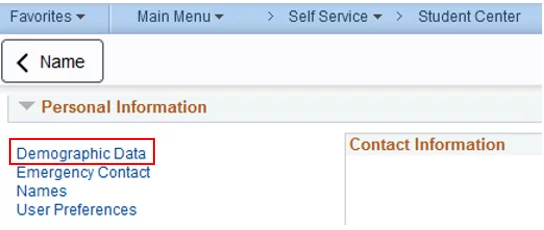
Requirement Term (Catalog Year)
In the event that there has been a break in a student’s enrollment at the college resulting in discontinuation, the catalog in effect at the time of the student’s re-admission into the plan, or any catalog thereafter, is the catalog that shall be in effect for the student. Following a three-year period of non-enrollment resulting in discontinuation, the student may only be re-admitted to those plans that are currently active. A student may not be re-admitted to a plan which has been inactivated.
To find your academic advisor, log in to MyMECC and select the “My Student Information” tile. This will take you to your student center. The name and phone number for your academic advisor can be found on the lower right-hand side of the screen under the Advisor heading.
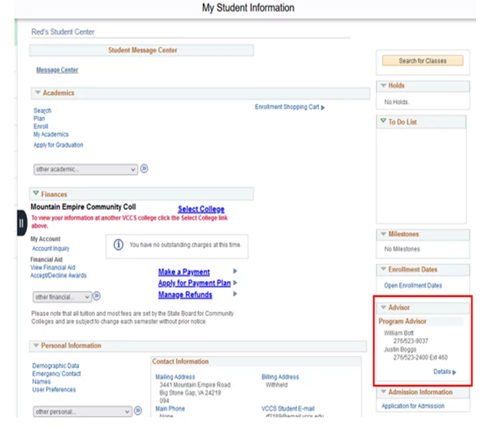
Multiple Degrees
Students may be eligible to graduate with multiple degrees and certificates if the content of the curricula differ from one another by at least 25%. Specific curriculum conflicts can be found listed below. Please contact the appropriate Division Dean, or email graduation@mecc.edu with questions regarding the awarding of multiple degrees.
The following degrees do not differ more than 25%, therefore students are not eligible to receive multiple degrees for these curricula.
|
If you are receiving: |
You cannot also receive: |
|
AA&S University/College Transfer |
AA&S Business Administration AA&S Pre-Teacher AA&S Science |
Click here for additional information about multiple degrees
Honors
- Cum Laude (Honors) 3.2 GPA
- Magna Cum Laude (High Honors) 3.5 GPA
- Summa Cum Laude (Highest Honors), 3.8 GPA
If a student’s final semester is spring or summer, the honor status will be updated at the end of the term to reflect the final semester GPA. This information will be noted on the student’s transcript and may vary from the commencement publication.
Commencement Ceremony
- Students who have successfully completed all graduation requirements in December are invited to participate in the May Commencement Ceremony.
- Grad Day will be held on April 26, 2024, in the Goodloe Center (Phillips-Taylor Hall) at 11am. Grad Day is an opportunity to verify that your information is correct for the commencement program and to learn more about the schedule of the ceremony. Attendance is mandatory for those planning to walk in the Spring ceremony.
- Cap and gown will be available for purchase through the MECC Bookstore. Please monitor your student email account for specific dates.
- Mountain Empire Community College will host the Spring Commencement Ceremony on May 10, 2024, at 6:00pm. Check your student email regularly for additional information on Spring 2024 Commencement.
NOTE: The MECC Graduation Ceremony is a public event. The ceremony will be live streamed on social media as well as roaming photographers capturing the graduation event. Your image may be seen on social media or other college publications.
Degree Posting & Diplomas
The only official document indicating graduation is an official academic transcript, not the diploma. If you need proof of graduation, please request an official transcript through our partnership with Parchment.
Diplomas will be mailed to students following conferrals of degrees and certificates in the student information system. Please verify that your address is correct in the system. You will receive an email with information regarding the shipment of your diploma.
Please monitor your student email account and MECC’s social media for additional details. Reach out to graduation@mecc.edu with any additional questions.